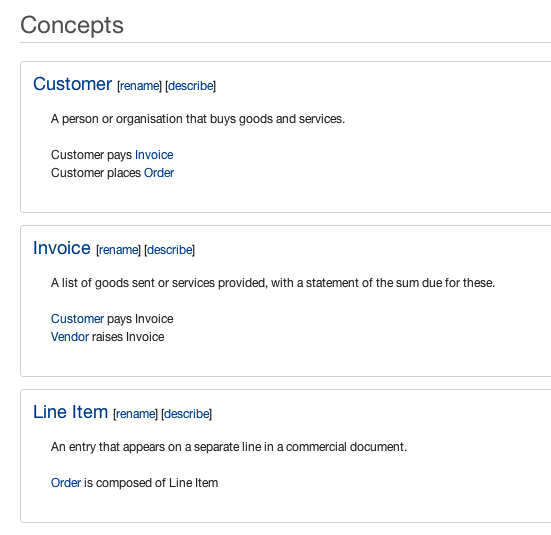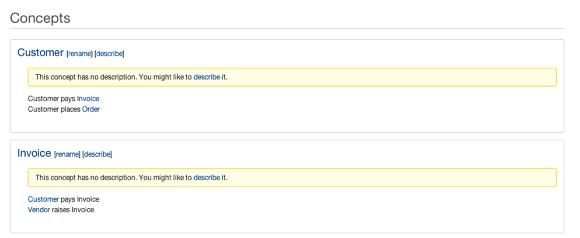Welcome to conceptmaps.io :)
You can browse all the published concept maps without signing in. If you'd like to create your own concept maps, all you have to do is sign in with Twitter. It's free!
Describe the Concepts in your Map
You can (and should) describe each concept in your map to make it even more understandable to your readers. This lesson will show you how.
If you scroll down below the graphical representation of your concept map, you will see a section called "Concepts". Each concept from the map will be listed here, each having a description and a summary of the propositions that relate to it.
Concepts that lack a description will have a suggestion to provide one.
Describe a Concept
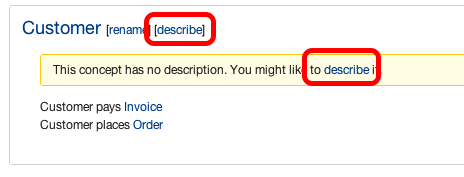
Find the concept you want to describe and click one of the "describe links".
A form will appear in which you can provide a multi-line description of the concept.
Tip: try to avoid repeating in the description things that are already stated in propositions!
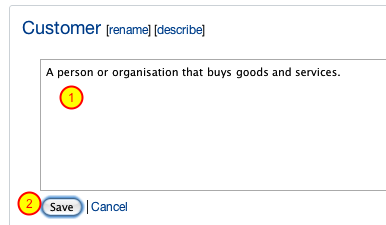
1. Type in a description for the concept.
2. Click the "Save" button.
Congratulations
You now know how to provide descriptions for the concepts in your concept map. If you do this for all of the concepts you create, your readers will thank you!