Welcome to conceptmaps.io :)
You can browse all the published concept maps without signing in. If you'd like to create your own concept maps, all you have to do is sign in with Twitter. It's free!
Making several changes at once with plain text editing
conceptmaps.io allows you to see all the propositions for a domain or a concept at once and edit them using simple plain text. This lesson shows you how.
Edit the propositions for an entire concept map
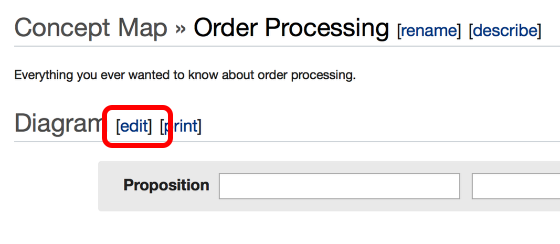
To edit the propositions for a domain, click the "edit" link as shown above.
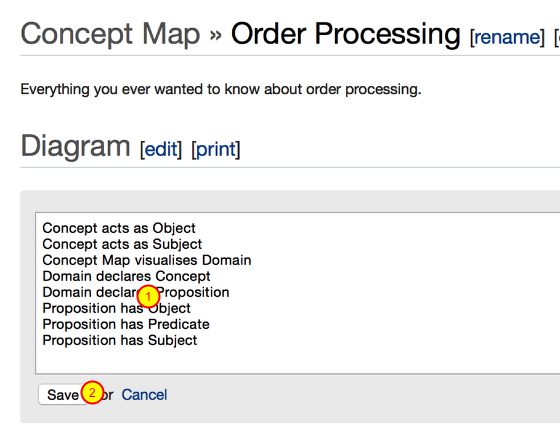
A text box appears with all the propositions for the domain available for editing. You can:
1. Add, modify or delete any propositions you want
2. Click Save or Cancel as appropriate to save or abandon your changes
Tip: you can hit "Escape" on your keyboard to cancel and "Ctrl-Enter" to save if you find it easier.
Editing propositions for a single concept
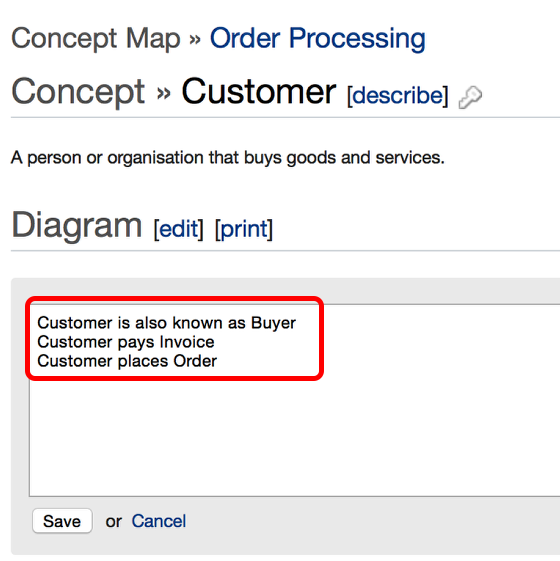
In a very large domain with hundreds of propositions, it may be easier to edit the propositions for a single concept at a time.
Each concept's page has an "edit" link you can click to edit just the propositions for that concept.
Tip: You can add propositions about any concept in the domain in this mode; you don't have to limit yourself to those propositions concerning the concept you started with.