Welcome to conceptmaps.io :)
You can browse all the published concept maps without signing in. If you'd like to create your own concept maps, all you have to do is sign in with Twitter. It's free!
Two heads are better than one: collaborating on Concept Maps
conceptmaps.io lets you collaborate with other users by giving them the right to edit a domain that you own. This lesson will show you how.
Locate the Collaborators section of the map
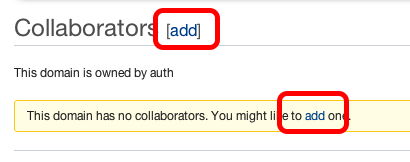
At the bottom of each map's page is a section named "Collaborators". Note that you will only be able to change this section for maps that you own. If you want to collaborate on a concept map owned by someone else, you will need to ask them to add you as a collaborator using these instructions.
To add a collaborator, click one of the "add" links shown above.
Add a collaborator
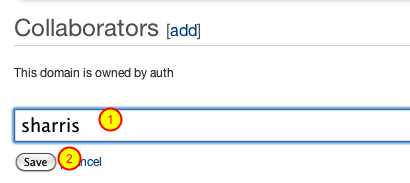
To add a collaborator, follow these steps:
1. Type in the user name of your collaborator
2. Click the "Save" button
Note: This is the same user name your collaborator uses to log in to conceptmaps.io, so ask them if you are not sure what it is. Currently there is no lookup facility or validation (sorry about that).
To add another collaborator, repeat the preceding steps.
View your collaborators
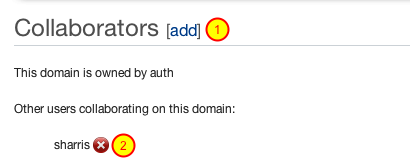
Once you have collaborators in place, you can:
1. Add another collaborator by clicking the "add" link
2. Remove a collaborator by clicking on the red "X" icon
Find maps you are collaborating on

Any domains you are collaborating on will be listed on your "My Domains" page in the section named "Domains I am collaborating on". Simply click on the name of a domain to start working on it.